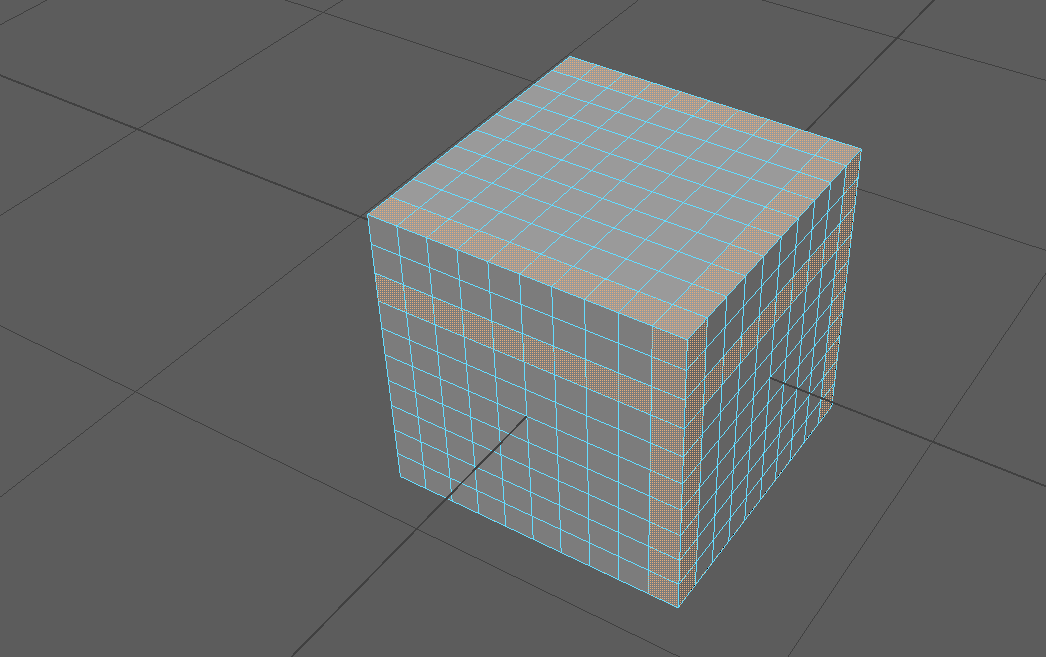This post is a collection of related topics on polygon selection from the AUTODESK MAYA HELP . Click on the links below to access the full Help content on Autodesk website.
To select polygon components
F9 – Select polygon vertices
F10 – Select polygon edges
F11 – Select polygon faces
F7 – Multi-component selection mode will select vertices, edges or faces based on whichever is closest to the mouse cursor.
F12 – Select UV texture
F8 – Object mode
To change one type of selection to another
To convert a selection do either of the following:
- Select > Convert Selection
- Command+RMM – Use the Marking Menu
To loop the selection
- Shift+ double-click an adjacent face/edge/vertex in the direction you want the loop.
- Shift+ double-click a non-adjacent face/edge/vertex on the same line of longitude or latitude.
Other types of selection
- Select > Select Border Edge Tool
- Select > Shortest Edge Path Tool
- Press y if you want to keep the existing selection and begin a new one.
- Change vertex selection using pick walk
- Select > Grow Selection Region