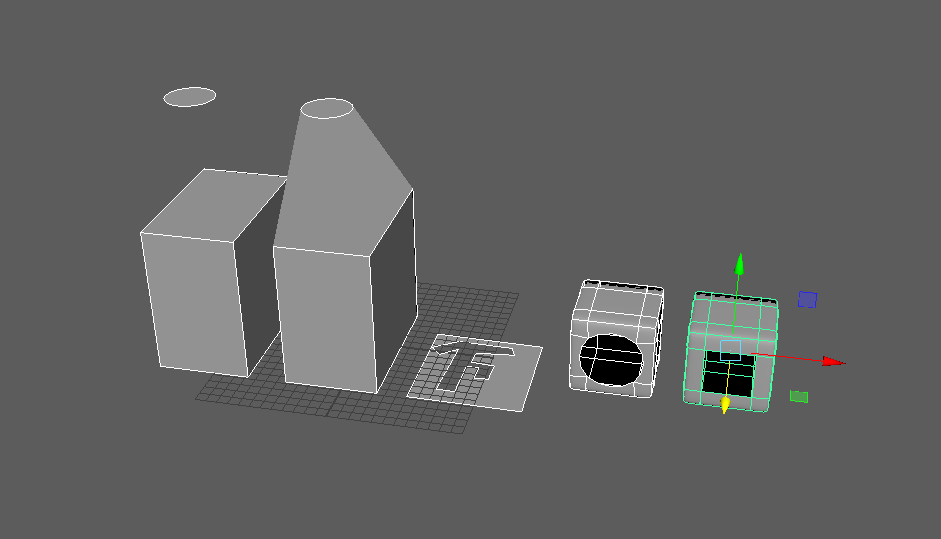This post is a collection of related topics on polygon selection from the AUTODESK MAYA HELP . Click on the links below to read the access the full Help content on Autodesk website.
To make a hole in the shape of a second face
First combine meshes into one mesh.
Mesh Tools > Make Hole Tool
To create a hole as you draw it
- Mesh Tools > Create Polygon Tool
- Place the vertices for the polygon.
- Cntr+click for the first vertex of the hole.
Make a face invisible
Edit Mesh > Assign Invisible Faces
If you do not see the invisible face, enable it here:
Display > Polygons > Invisible Faces