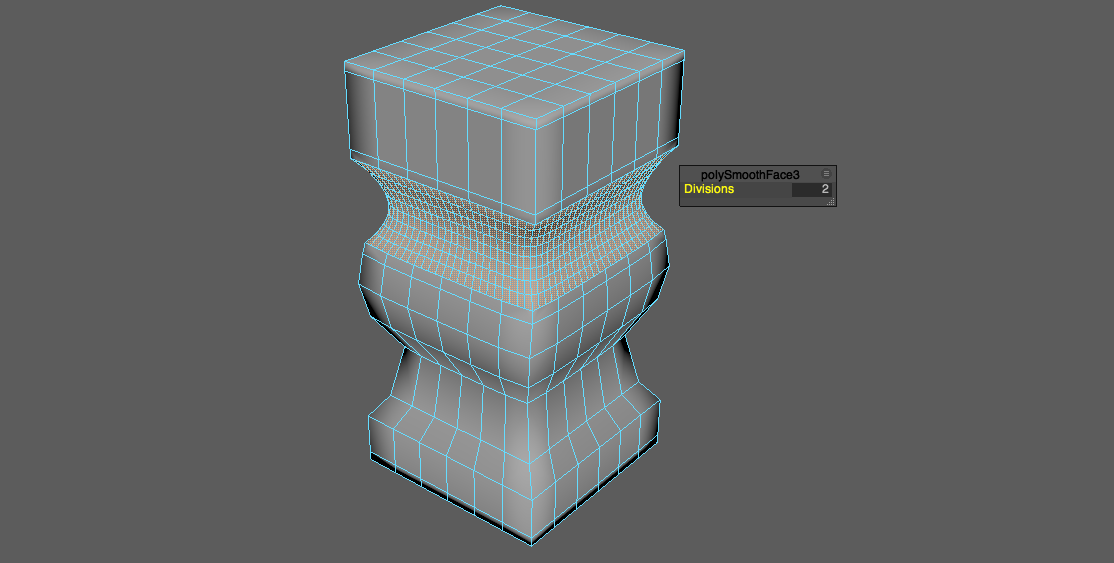This post is a collection of related topics on polygon selection from the AUTODESK MAYA HELP . Click on the links below to read the access the full Help content on Autodesk website.
Smoothing Polygons
There are four different methods for smoothing polygons. Here you can see Advantages, Disadvantages and When to use each of them.
Smooth mesh preview
Press 2 – to preview with cage.
Press 3 – without the cage.
Advantages – Disadvantages – When to use?
- No additional geometry created.
- Can’t be smoothed linearly.
Only changes the display of a mesh. It appears un-smoothed when rendered. To render it you need to convert it first:
Two ways of converting to be rendered:
- Convert a smooth mesh preview to polygons
- Modify > Convert > Smooth Mesh Preview to polygons
- Subdiv Proxy
- Mesh > Smooth Proxy > Subdiv Proxy
Smooth
Mesh > Smooth
Advantages – Disadvantages – When to use?
- Only in areas that you need.
- Increases polygon count.
- Allows for linear smoothing.
Check here for Smooth Options.
Subdiv Proxy
Mesh > Smooth Proxy > Subdiv Proxy
Advantages – Disadvantages – When to use?
- Allows for linear smoothing.
- Increases polygon count.
- See the effect of particle collision.
- Can’t use it on specific faces.
Averaging the distance between vertices
Edit Mesh > Average Vertices