Tag: Nuke
-
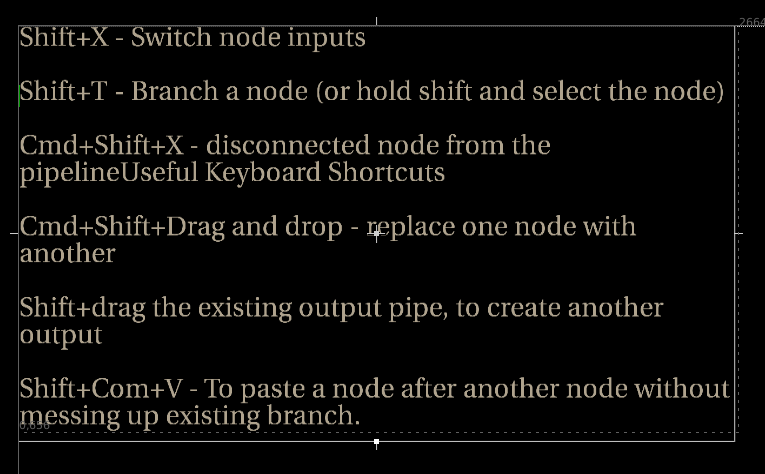
Nuke Hotkeys – Useful Keyboard Shortcuts
List of some most useful Nuke Hotkeys in the Node Editor, Viewer, and Properties panel: In the Node Editor Shift+X – Switch node inputs Shift+T – Branch a node (or hold shift and select the node) Cmd+Shift+X – disconnected node from the pipeline Cmd+Shift+Drag and drop – replace one node with another Shift+drag the existing output pipe, to create another…
-
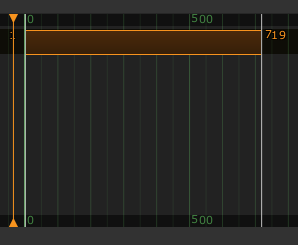
Temporal Adjustments
Here are some common Nuke temporal adjustments nodes. OFlow node High quality retiming – slow-motion. !Tip We recommend using the Kronos node instead, particularly if you’d like to have the node run on the graphics processing unit (GPU) rather than the central processing unit (CPU). Filtering Sets the quality of the filtering when…
-
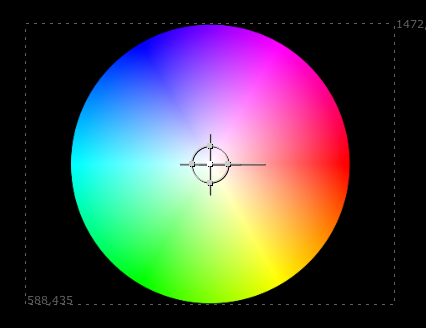
Color Nodes – Grain, Add, Invert, Multiply
In this post I’ve selected some parts on color correction from the Nuke User Guide manual and added some pictures and bolded some parts in order to make it easier to remember how to work with these nodes.
-

Color Nodes – Toe, Clamp, Colorspace, OCIOColorSpace
In this post I’ve selected some parts on color correction from the Nuke User Guide manual and added some pictures and bolded some parts in order to make it easier to remember how to work with these nodes.
-
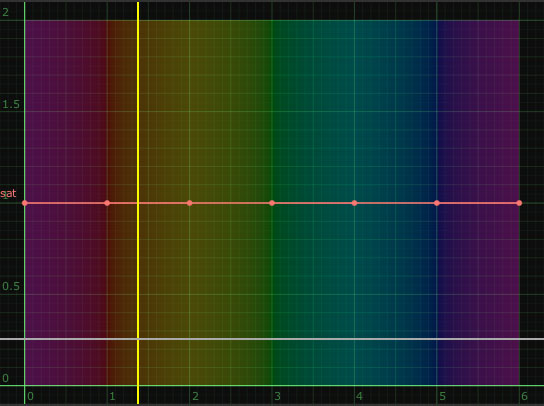
Color Correction in Nuke – Grade, ColorCorrect, ColorLookup, HSVTool, HueCorrect
In this post I’ve selected some parts on color correction from the Nuke User Guide manual and added some pictures and bolded some parts in order to make it easier to remember how to work with these nodes.
-
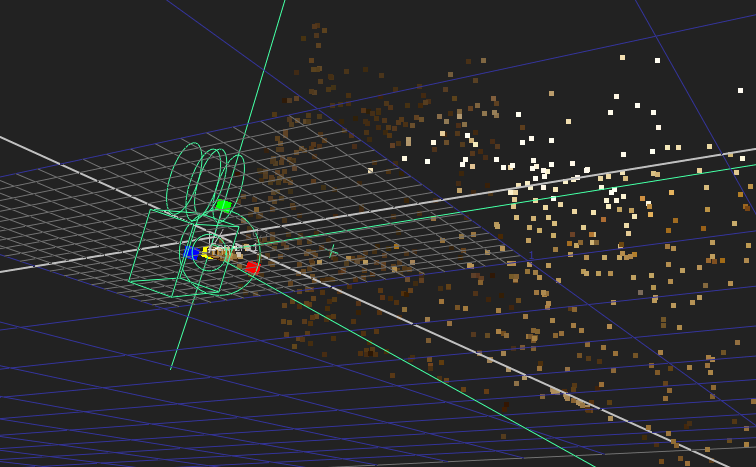
Camera Tracking in NukeX – CameraTracker node
In this post I’ve selected some parts on camera tracking from the Nuke User Guide manual and added some pictures and bolded some parts in order to make it easier to remember how to work with this node.