Tag: MaYa
-
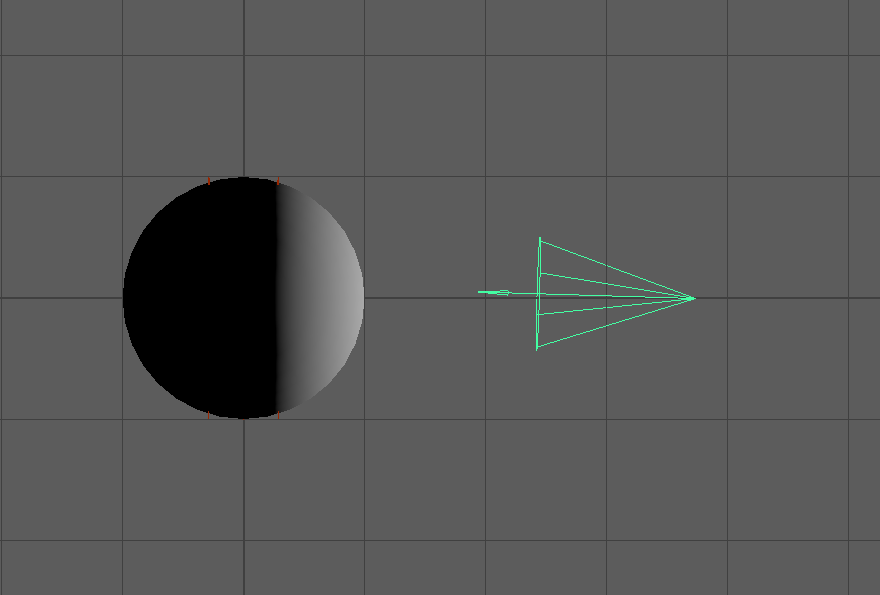
Lighting in MaYa – General Information
This post is a collection of related topics on polygon selection from the AUTODESK MAYA HELP . Click on the links below to read the access the full Help content on Autodesk website. Light Linking To assign a light to just illuminate a specific objects in a scene. Window > Relationship Editors > Light Linking or…
-
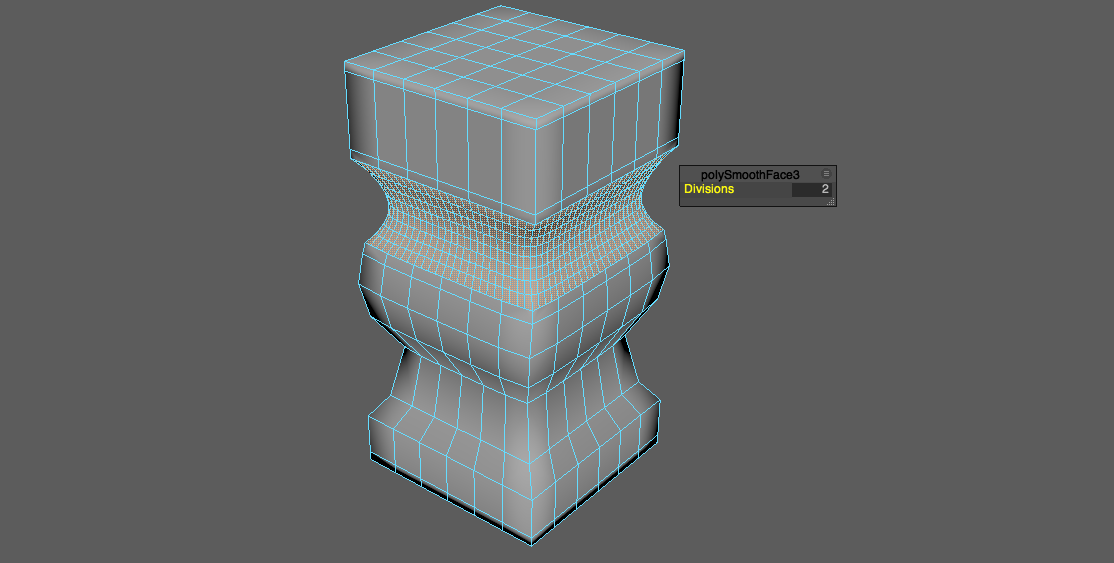
Smoothing Polygons in MaYa part 2/2 : Bevel – Chamfer – Crease
This post is a collection of related topics on polygon selection from the AUTODESK MAYA HELP . Click on the links below to read the access the full Help content on Autodesk website. Bevel Select a mesh object or select the edges or faces you want to bevel. Edit Mesh > Bevel Bevel Options Offset type…
-
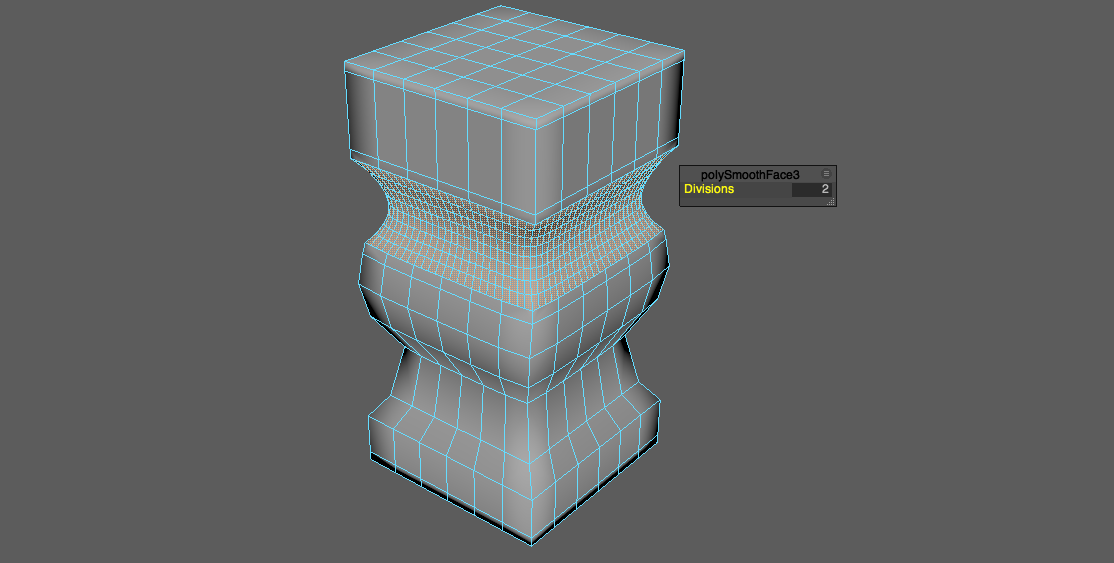
Smoothing Polygons in MaYa part 1/2
This post is a collection of related topics on polygon selection from the AUTODESK MAYA HELP . Click on the links below to read the access the full Help content on Autodesk website. Smoothing Polygons There are four different methods for smoothing polygons. Here you can see Advantages, Disadvantages and When to use each of…
-
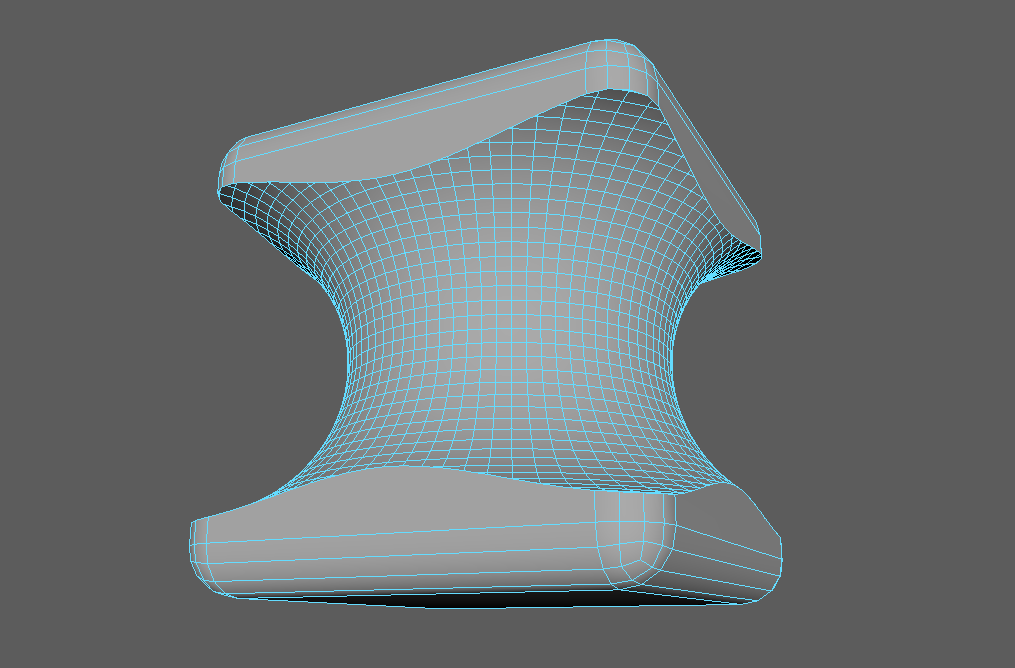
Boolean operation in MaYa
Booleans Mesh > Booleans Tip! Convert the smooth mesh preview to polygons before operating the Boolean. Modify > Convert > Smooth Mesh Preview To Polygons If you need to Bevel your object it is better to do so before operating the Boolean. Booleans Options Edge – Edge classification treats open meshes like closed volumes. Normal…
-
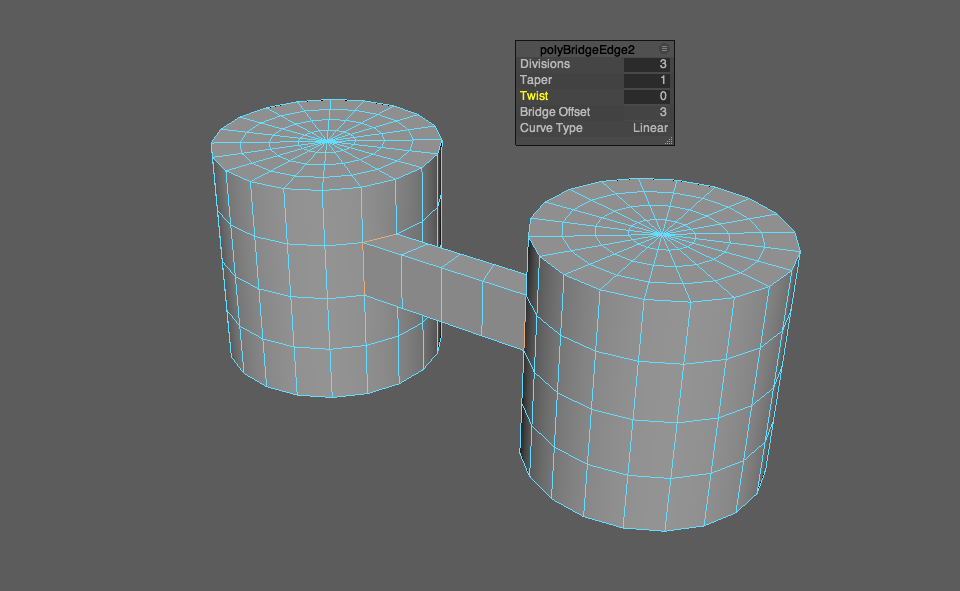
Merge, Collapse, Bridge, and Target Weld Tool in MaYa
This post is a collection of related topics on polygon selection from the AUTODESK MAYA HELP . Click on the links below to read the access the full Help content on Autodesk website. Merge Merge boundary edges You can only merge edges that are part of the same polygon mesh. Mesh Tools > Target Weld…
-
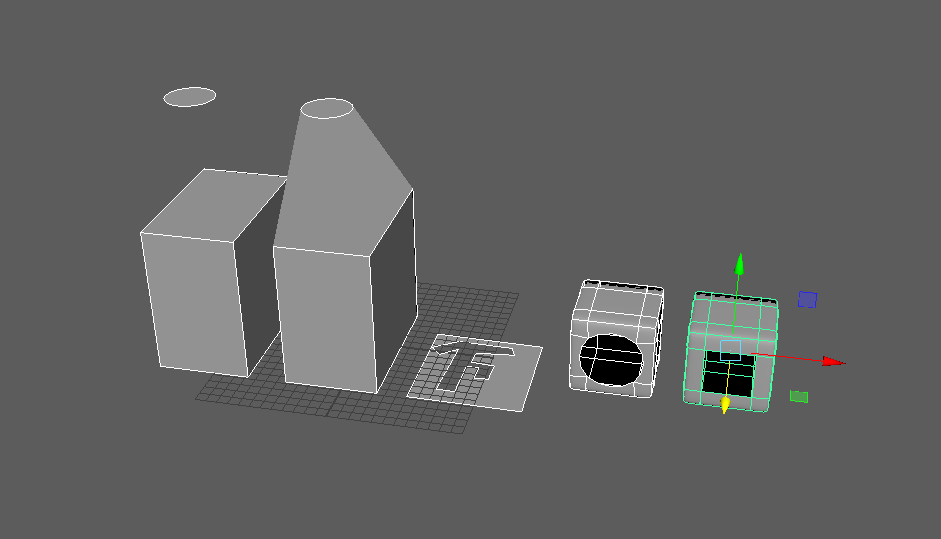
Cut holes in polygons in MaYa
This post is a collection of related topics on polygon selection from the AUTODESK MAYA HELP . Click on the links below to read the access the full Help content on Autodesk website. To make a hole in the shape of a second face First combine meshes into one mesh. Mesh Tools > Make…
-
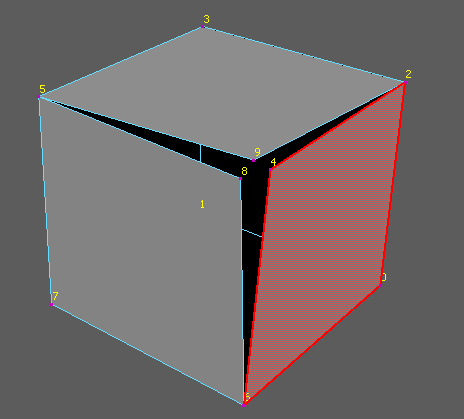
Maya : Split, Slice, Separate, Extract
ExtractExtract faces from a mesh Edit Mesh > Extract Turn off Separate extracted faces to make the duplicated faces part of the existing mesh. Separate To separate polygon shells into separate meshes Mesh > Separate Split Splitting a shared vertex Select the shared vertex Edit Mesh > Detach To display Vertex numbers:…
-
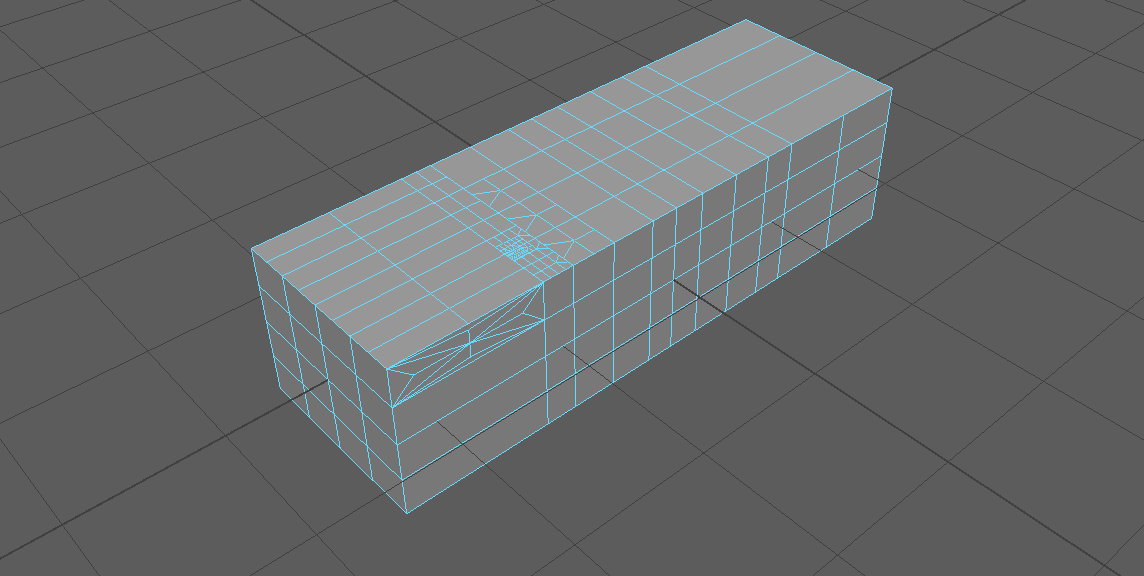
Subdividing Polygons in MaYa
This post is a collection of related topics on polygon selection from the AUTODESK MAYA HELP . Click on the links below to read the access the full Help content on Autodesk website. Connect Interactively connect polygon components by inserting an edge between them. Mesh Tools > Connect or Click on “Connect” in Modeling Toolkit window.…
-
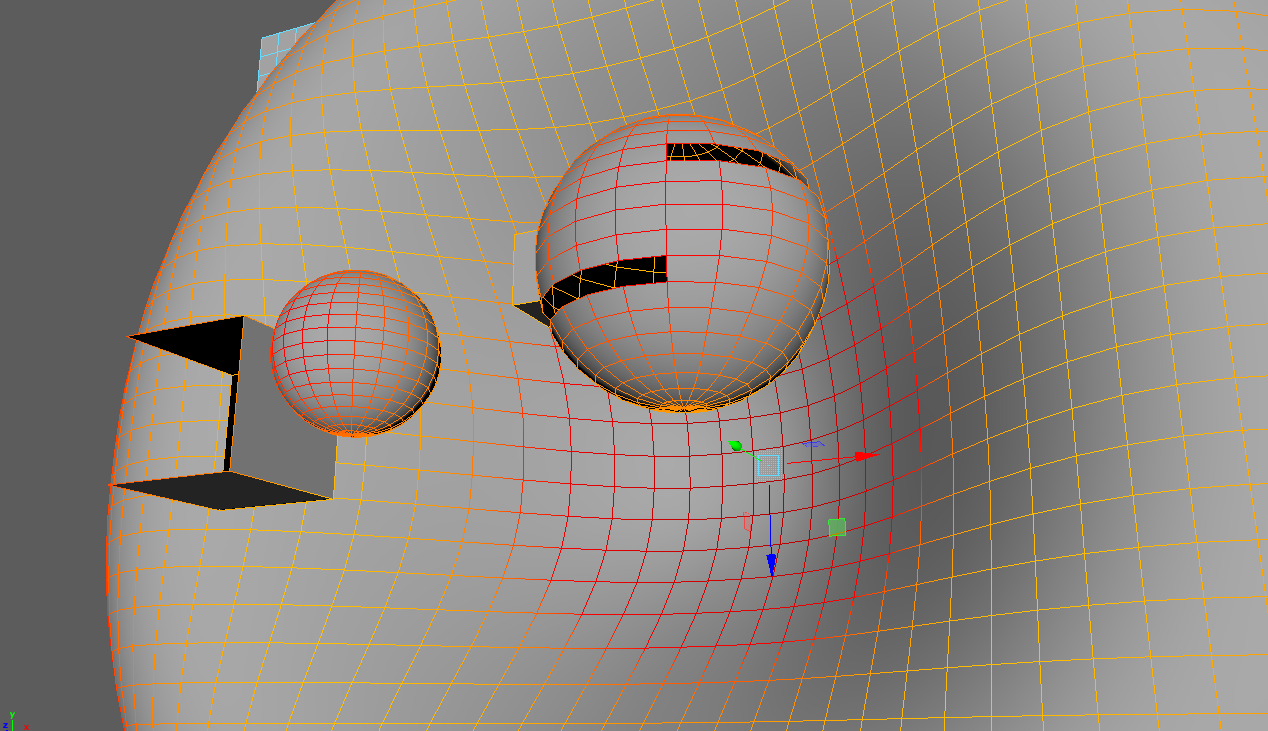
Modelling Toolkit in MaYa
Modelling Toolkit selection Modeling Toolkit menus Object menu Modeling Toolkit selection modes F7, F8, F9, F10, F11, F12 Comd+Click on a selection icons to convert your selection. Modeling Toolkit selection options Tip! Holding (`) activates tweak mode until the key is released. Tip! Use the b hotkey to toggle soft selection mode. Hold…
-
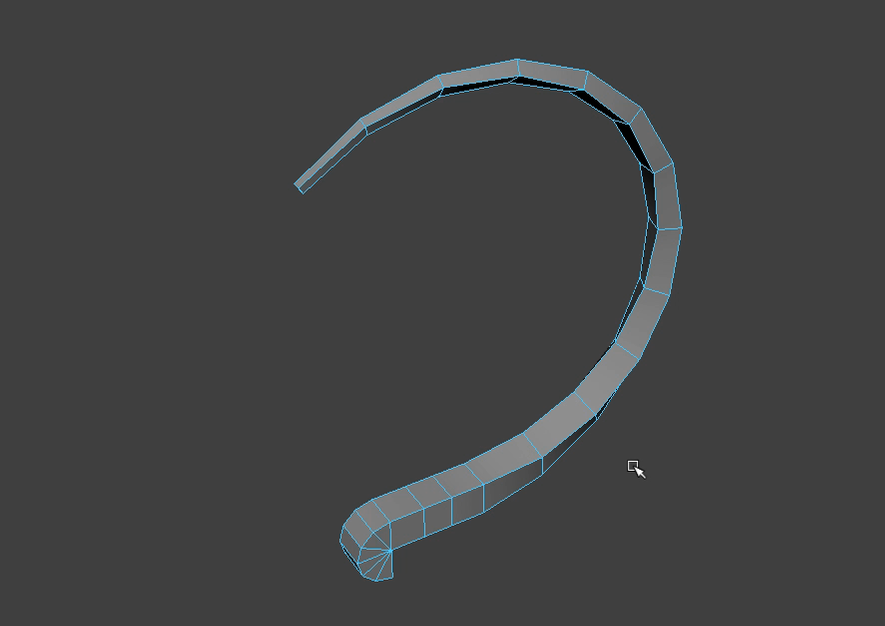
Extrude, Duplicate, Extract in MaYa
This post is a collection of related topics on polygon selection from the AUTODESK MAYA HELP . Click on the links below to access the full Help content on Autodesk website. Extrude, Duplicate, Wedge, Extract Extrude edges or faces along a path curve First select the face, then Shift+select the path. Edit Mesh > Extrude Twist…